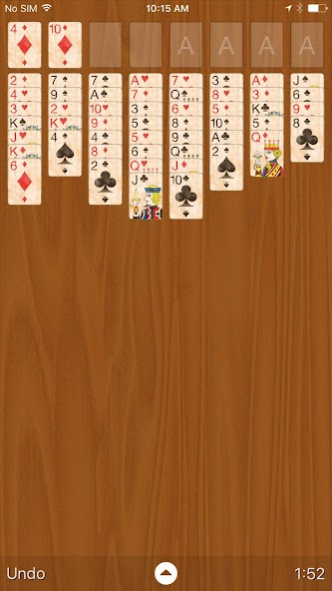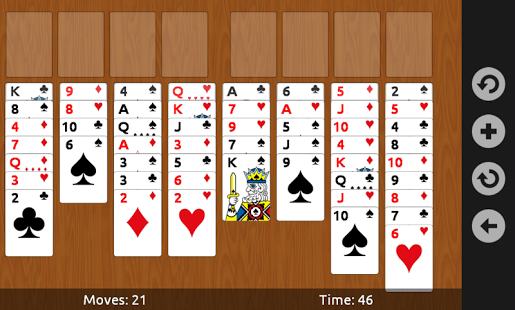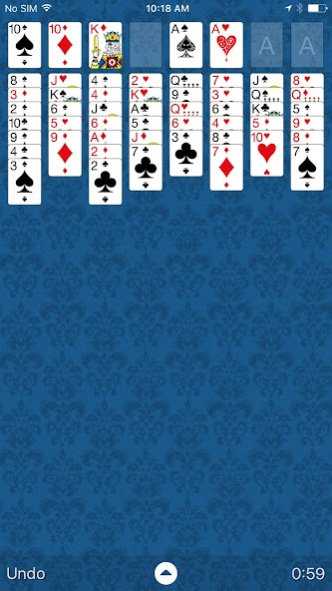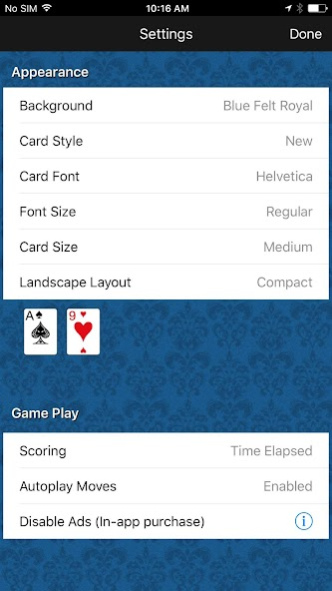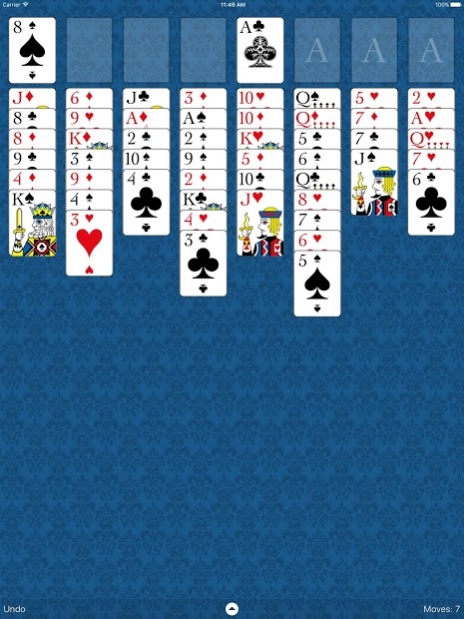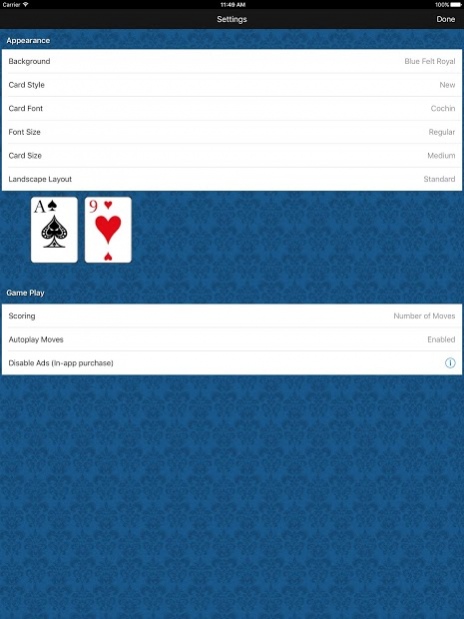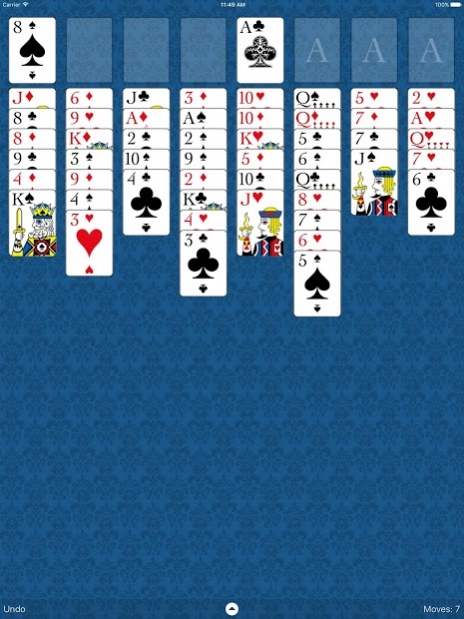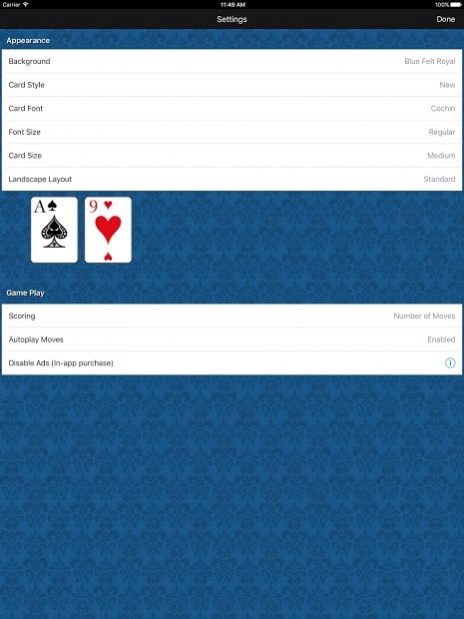FreeCell Classic 5.5.4
Free Version
Publisher Description
The Windows favourite, now in the palm of your hand.
Iversoft Solutions presents FreeCell Solitaire Classic. Still considered one of the most popular forms of Solitaire, FreeCell Solitaire brings a game style that rewards patience, strategy, and skill. Like classic Solitaire, the goal is to move all cards onto foundation stacks to win, but with this version of Solitaire, there are 4 free cell slots that can be used to store cards for later use. Also different is that all the cards can be seen at the beginning of the game, allowing you to develop your strategy without guessing as to which card might be next. This also makes the majority of FreeCell games solvable, if you have the skill.
The most important thing about Iversoft’s FreeCell Solitaire is that it is free! Enjoy it as much as you like, and play as long as you want. You will never pay a dime.
Game on!
Features:
• Unlimited undo
• Leaderboards
• Achievements
• Autocomplete toggle on/off
• Tablet support
• Saved game state
• Customized card backs
• Passive hints toggle on/off
FOLLOW us on Twitter:
@IversoftGames
LIKE US on Facebook:
https://www.facebook.com/Iversoft
FreeCell Solitaire is ad supported.
About FreeCell Classic
FreeCell Classic is a free app for Android published in the Card Games list of apps, part of Games & Entertainment.
The company that develops FreeCell Classic is Iversoft Solutions Inc. The latest version released by its developer is 5.5.4. This app was rated by 1 users of our site and has an average rating of 4.0.
To install FreeCell Classic on your Android device, just click the green Continue To App button above to start the installation process. The app is listed on our website since 2020-06-24 and was downloaded 549 times. We have already checked if the download link is safe, however for your own protection we recommend that you scan the downloaded app with your antivirus. Your antivirus may detect the FreeCell Classic as malware as malware if the download link to com.iversoft.freecell is broken.
How to install FreeCell Classic on your Android device:
- Click on the Continue To App button on our website. This will redirect you to Google Play.
- Once the FreeCell Classic is shown in the Google Play listing of your Android device, you can start its download and installation. Tap on the Install button located below the search bar and to the right of the app icon.
- A pop-up window with the permissions required by FreeCell Classic will be shown. Click on Accept to continue the process.
- FreeCell Classic will be downloaded onto your device, displaying a progress. Once the download completes, the installation will start and you'll get a notification after the installation is finished.